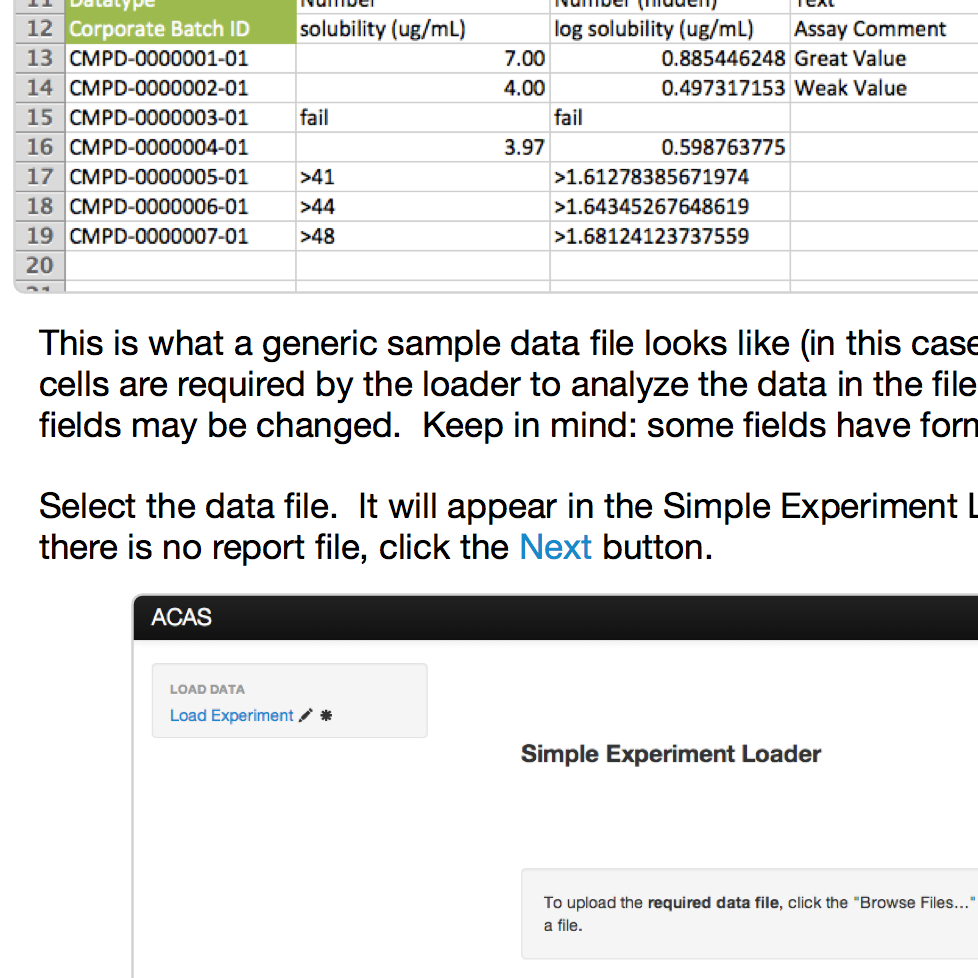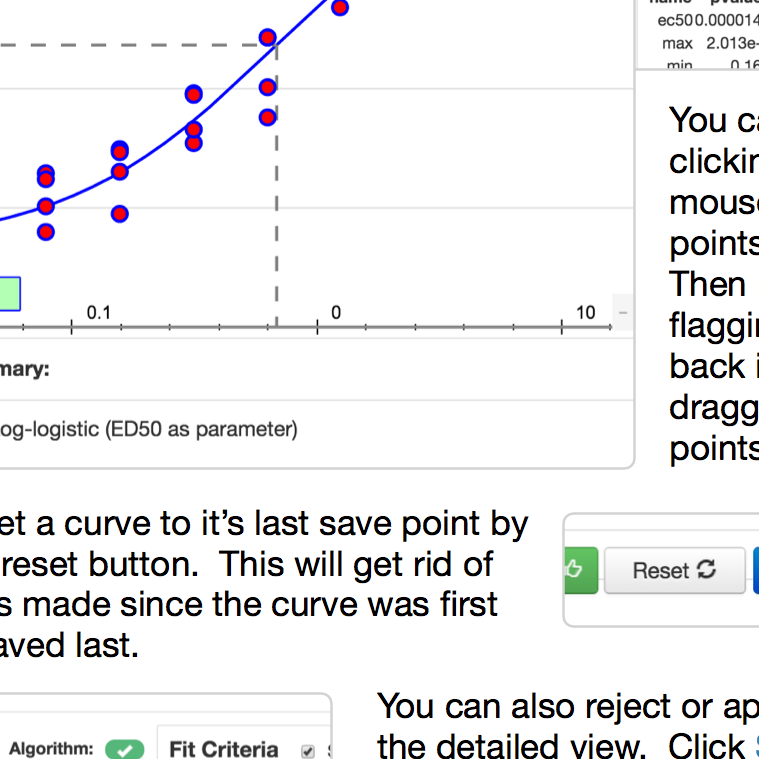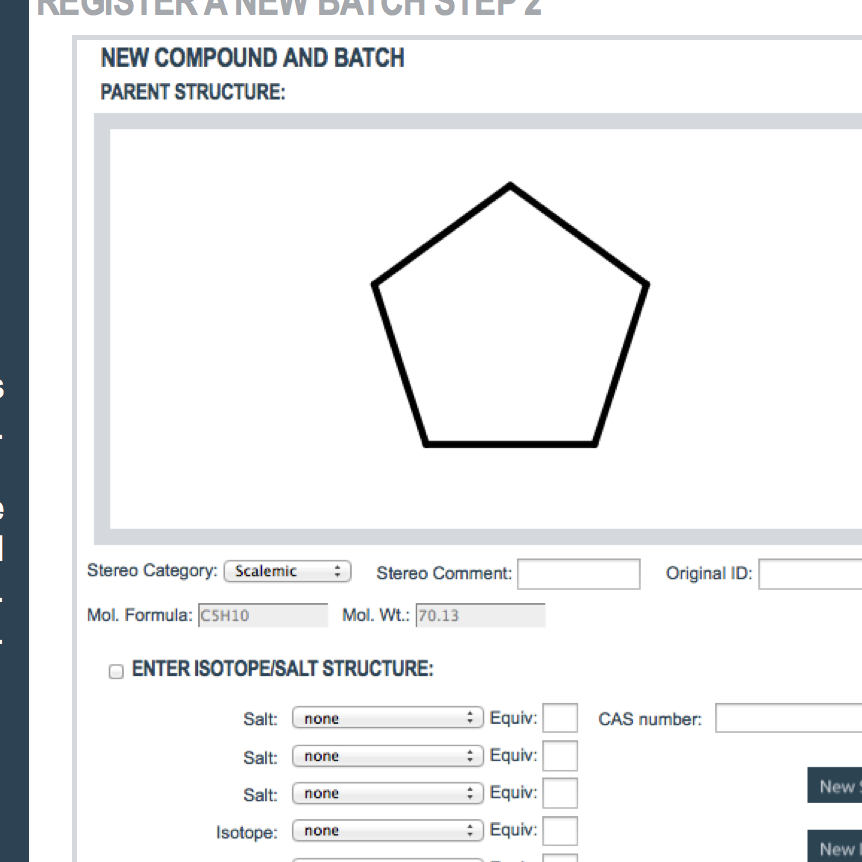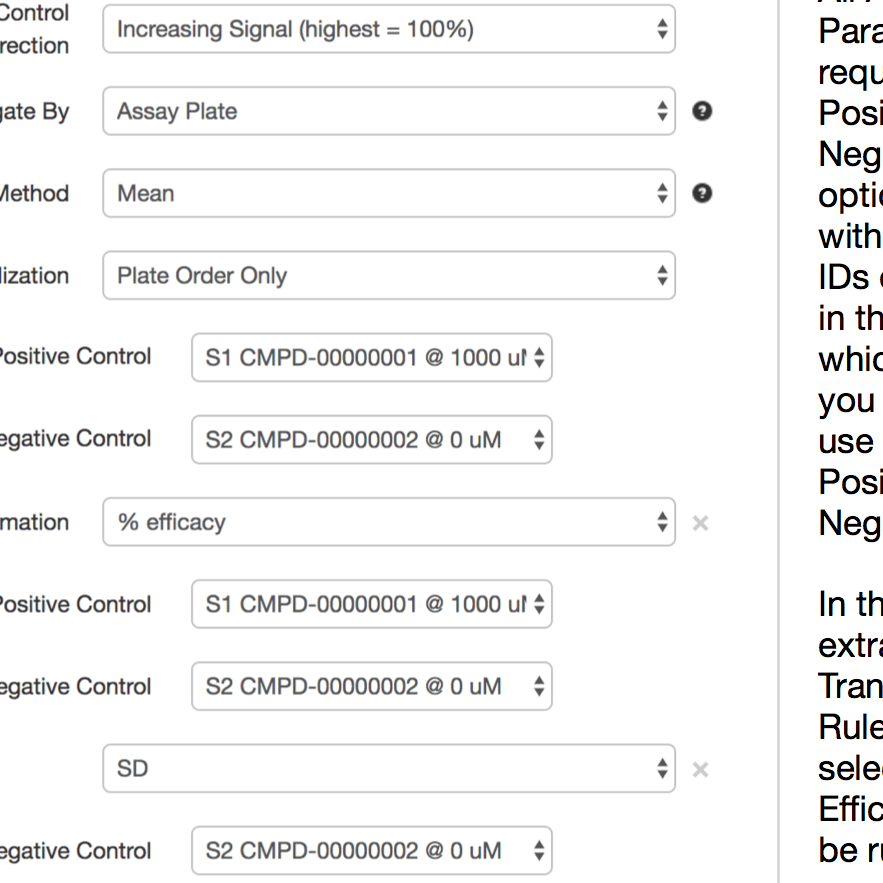Assay Capture and Analysis System
ACAS's mission is to record and report every experiment performed on every molecule in your collection.
There are two key innovations that make this possible. First, ACAS has a proprietary database design that we developed over the last decade. This database is capable of storing any kind of experiment and reporting to a variety of tools, like our DataViewer, Microsoft Excel, Spotfire, or Schrodinger LiveDesign. When new types of assays are loaded, they are reported, along with all the descriptive information required to understand the data. You do not have to do anything besides load the experiment. No configurations or template setups are required.
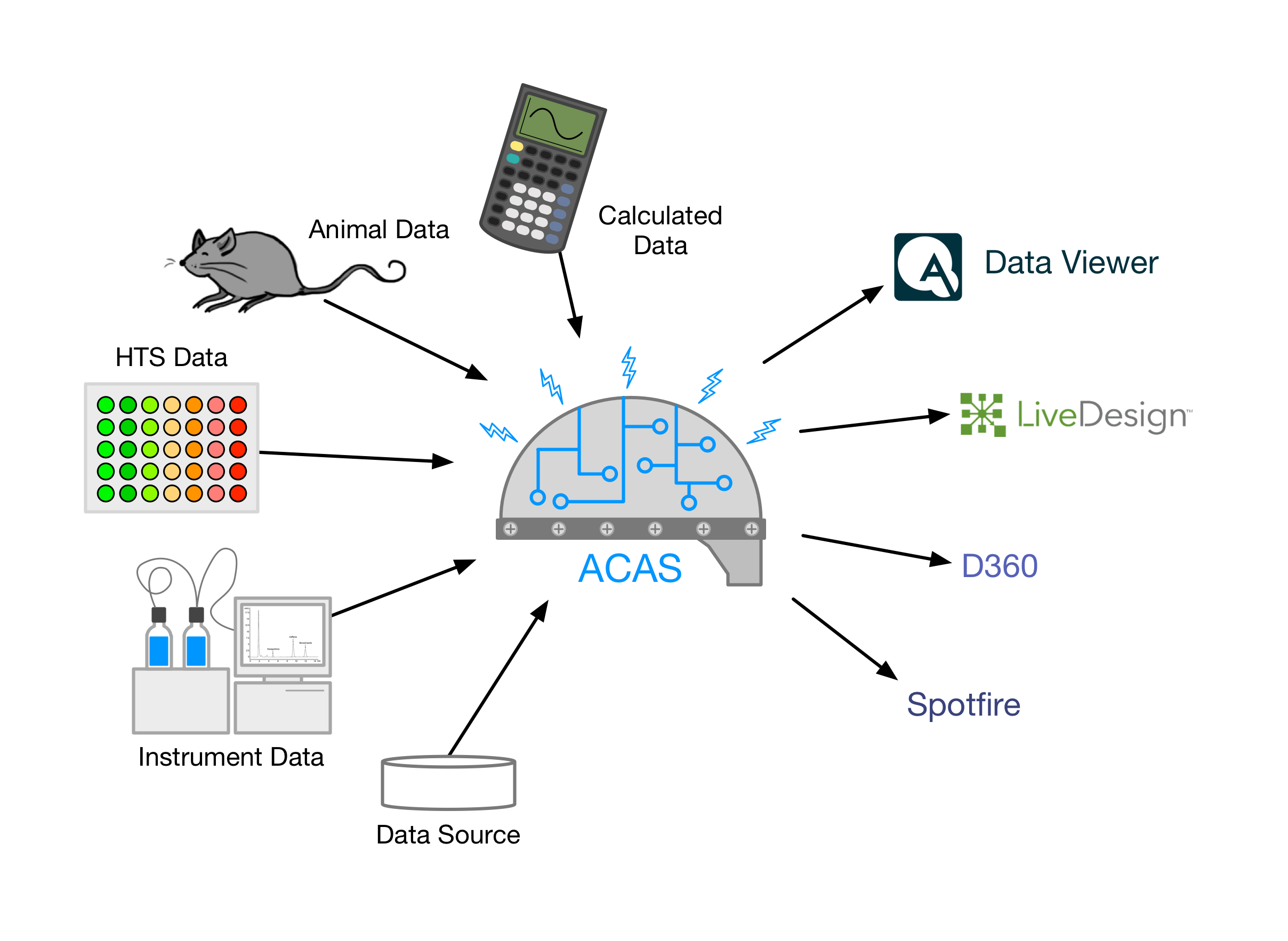
Loading Experiments
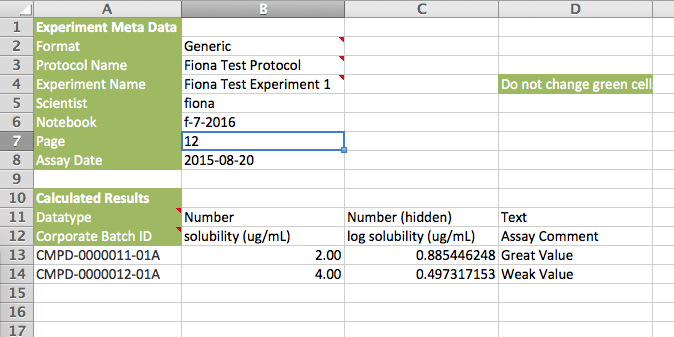
Experiment Loader reads excel files in the format many biologists use to record data without a database. We designed the loader to parse files the way you would create them. It understands that units are in parentheses, concentration is in square brackets, and that some numbers have greater than signs. And sometimes no value is available but we still report that the measurement was attempted. Experiment Loader will load text, images, links to report files, experiment conditions, and test subject parameters like sex and strain. The tested entity can by anything registered in ACAS or other linked systems, for example: antibodies, small molecules, and siRNAs.
Compound Registration
- Scientifically rigorous, easy to use, fast, and highly configurable.
- Pre-registration search avoids accidental duplicates.
- Simple and effective stereochemistry handling.
- Multiple salts and isotopes with equivalents.
- Works seamlessly with LiveDesign and Seurat.
- Simple and rapid bulk-loader reads SDF files; it allows users to easily map SDF properties to database attributes, and remembers templates to make future loads of the same format a matter of a few clicks.
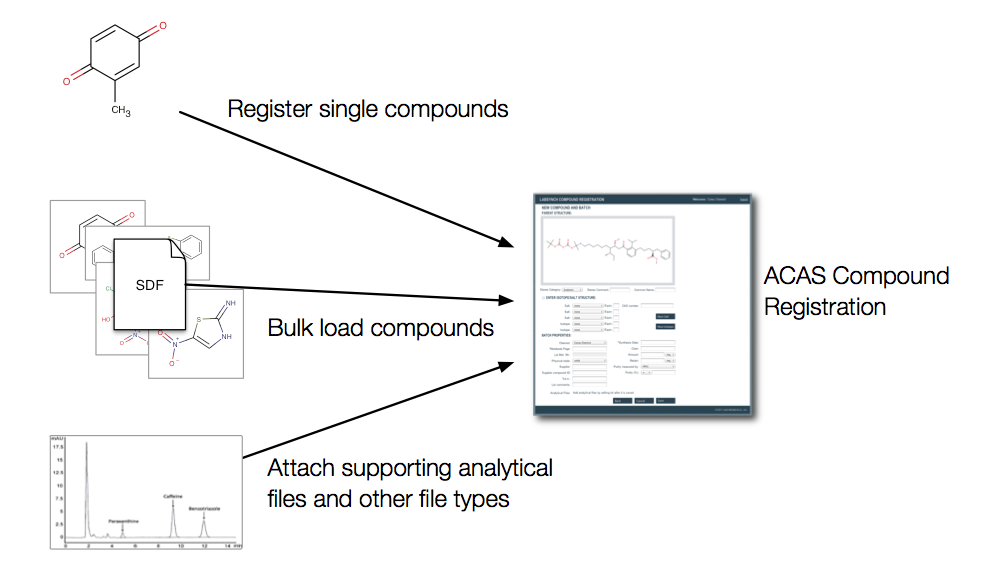
ACAS Modules
ACAS is built on top of a universal registration, sample tracking, and data analysis database. This database combines the best features of relational and semantic topologies. The ACAS application server sits on top of this database and is modular, which enables us to build both general purpose and science-specific tools. The modularity allows us to rapidly build proprietary tools for our customers, as well as general purpose modules. Here are the general purpose modules that we have hardened and support as commercial off-the-shelf products.
Open Source Modules (GPLv3)
- Base ACAS: Includes the ACAS persistence engine, services middleware, R script runner, and web GUI framework.
- Experiment Loader: Intelligently parse templated data files with error-checking and image handling.
- Dose Response: Automatically fit curves, review, curate, and approve curve fit data.
- Compound Registration: Rigorous and highly flexible, with advanced salt/isotope/stereochemistry form handling.
- Protocol Management: Easily store experimental data and metadata.
Additional Modules Available from John McNeil and Co., Inc.
- Data Viewer: Powerful data search and filtering. Find, view, sort, and export data on all registered molecules
- Plate Analysis: Compound library inventory tracking, data normalization and processing of raw instrument data files. Algorithmic or manual hit selection.
- Biologics Registration: Highly flexible, captures single and combined molecules.
- Contract Manager: Manage legal documents, contracts, and licenses.
- Custom Experiment Loaders: Automated processing of instrument, CRO, and other format data files.
- Study Tracker: Organize multiple steps of a scientific study. Useful for managing screening campaigns or pre-clinical studies.
- Enhanced ELN: Includes PDF archiving of Protocols, Experiments, and data; Enhanced Protocol and Experiment Editors; and batch inventory tracking.
- Experiment Bulk Loader: Load several experiments in a single file to multiple protocols.
- Lot Inventory: A new module for vial inventory tracking on every lot in the system. Single and bulk load register and decrement vials.
Plate Analysis (HTS)
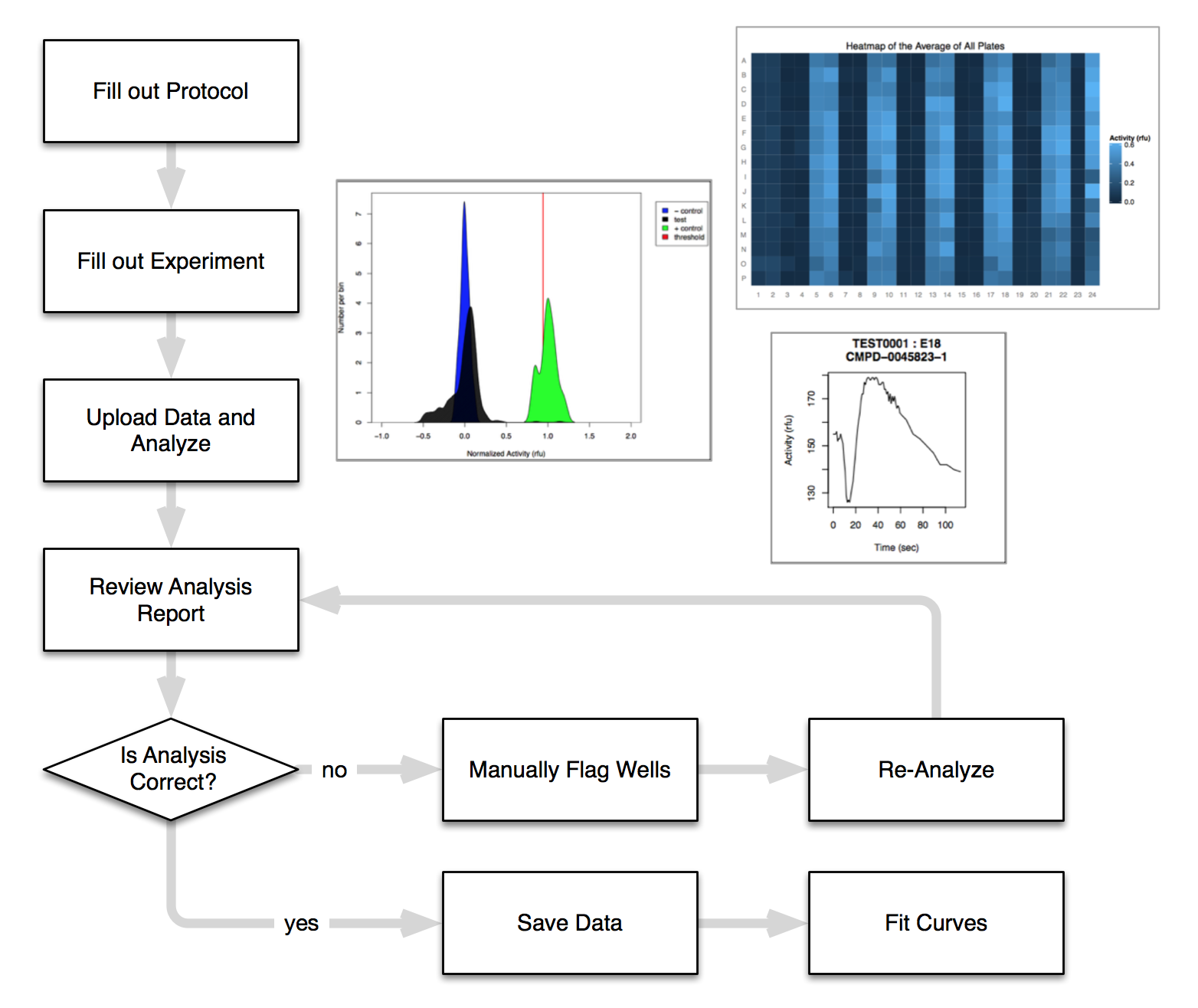
The ACAS Plate Analysis module is designed to automate as much as possible while providing the scientist complete data review and curation capability. We leverage ACAS's Protocol-Experiment system by storing analysis rules and parameters like positive control, normalization method, and hit-calling statistics in the Protocol. Basic analysis requires a few simple steps: create a new Experiment using the Protocol as a template; upload raw instrument data; click analyze; review the results; and save. Plate Analysis will look up the compound and assay plate contents from inventory, find the controls, normalize, transform, call hits, and make a detailed report. The scientist can override any setting, flag wells to be ignored, and add or remove hit wells. Plate Analysis works efficiently with a single plate or hundreds. Additionally, labs may use the Experiment Status feature to approve or reject experiments before they are shared with the project team.
Dose Response
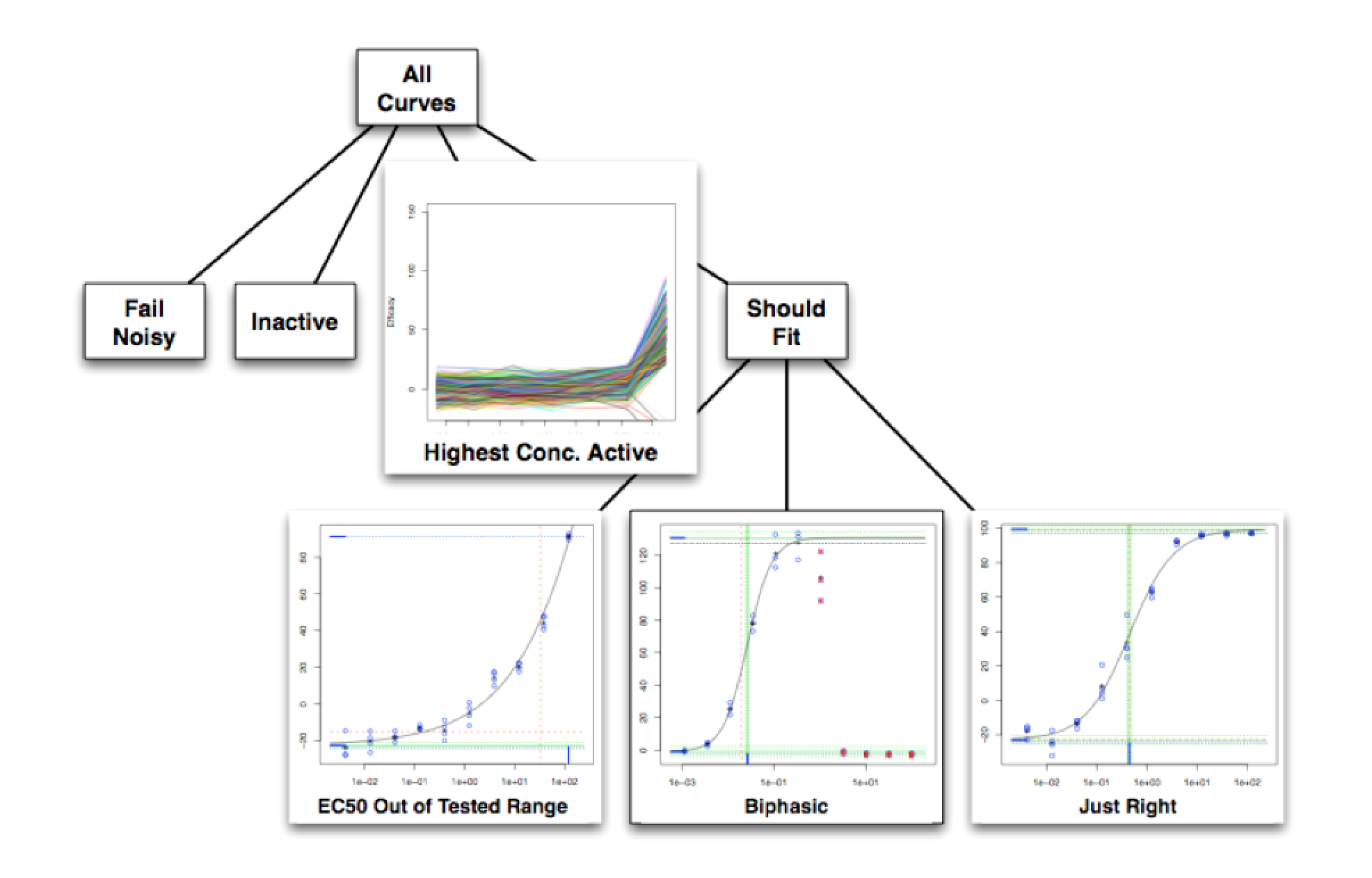
Like the Plate Analysis module, Dose Response Curve Fit is designed to work automatically yet provide complete control. It conveniently fits a few curves or a few thousand. To accomplish this we added a heuristic engine to the standard dose response fit mathematics. This logic categorizes curves by type and then applies specific rules, for example reporting the potency as "greater than" when the data do not support an exact value. Other features include respecting flagged wells from upstream analysis, and automatic well flagging for biphasic curves. The fit engine accepts curve fit parameters that allow the user to provide information about the biochemistry of the assay. For example, you can set the inactive threshold, pin the maximum value, and enable inverse-agonist curves.
Any program can fit pretty sigmoids, but ACAS handles the "curves" you see in real data, especially HTS follow-up assays. The standard fit module includes 4-parameter EC50 or IC50 fit, as well as Ki fit.
While our Dose Response engine does a careful fit, you may wish to individually approve or reject curves, override fit parameters, or even flag wells. ACAS's Curve Curator lets users filter by curve type (e.g. inactive, sigmoid, or weak) and sort by compound ID or fit result. This allows scientists to review thousands of curves quickly because their eye will quickly pick out problems if the curves currently displayed should all be similar.
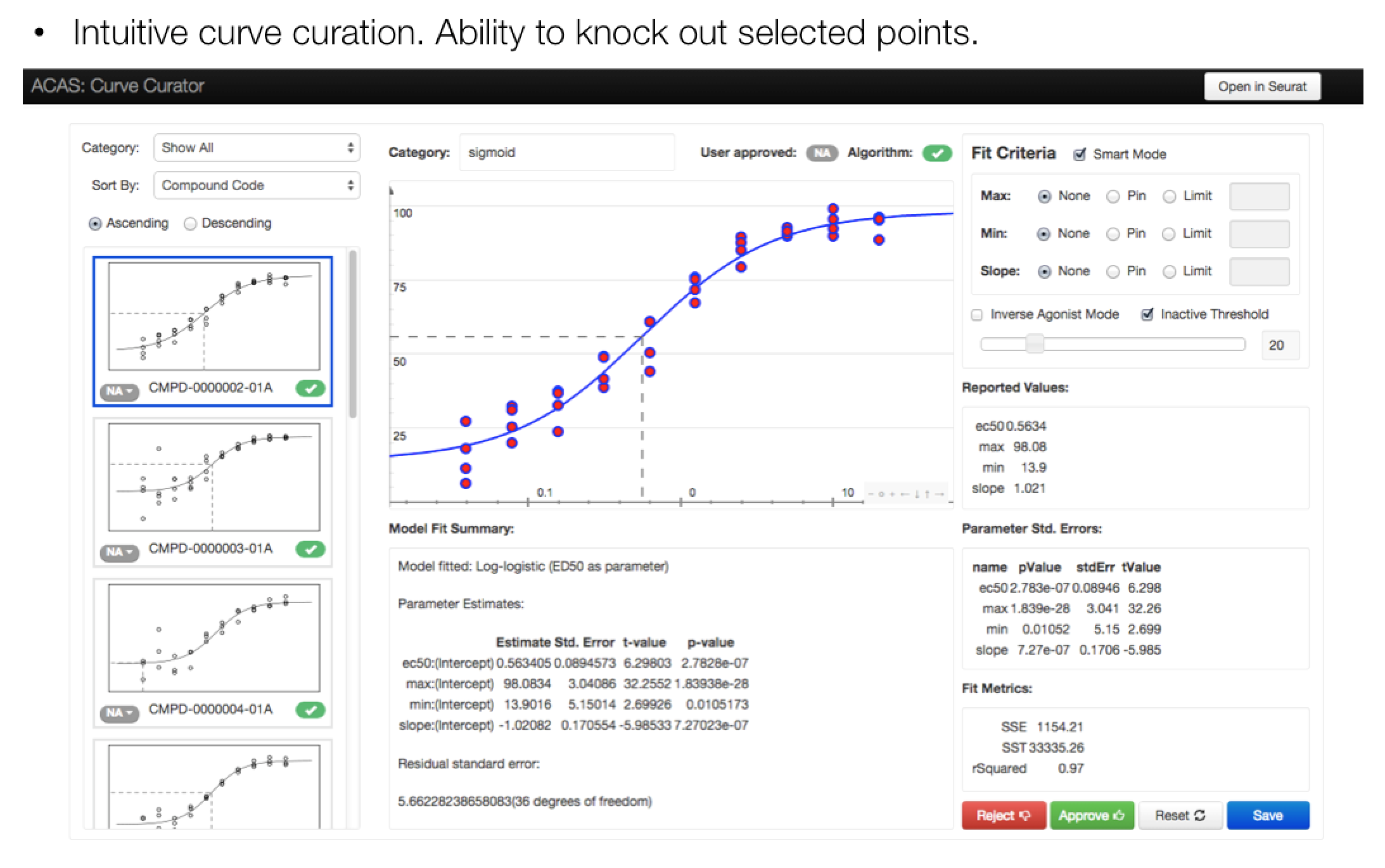
Data Viewer
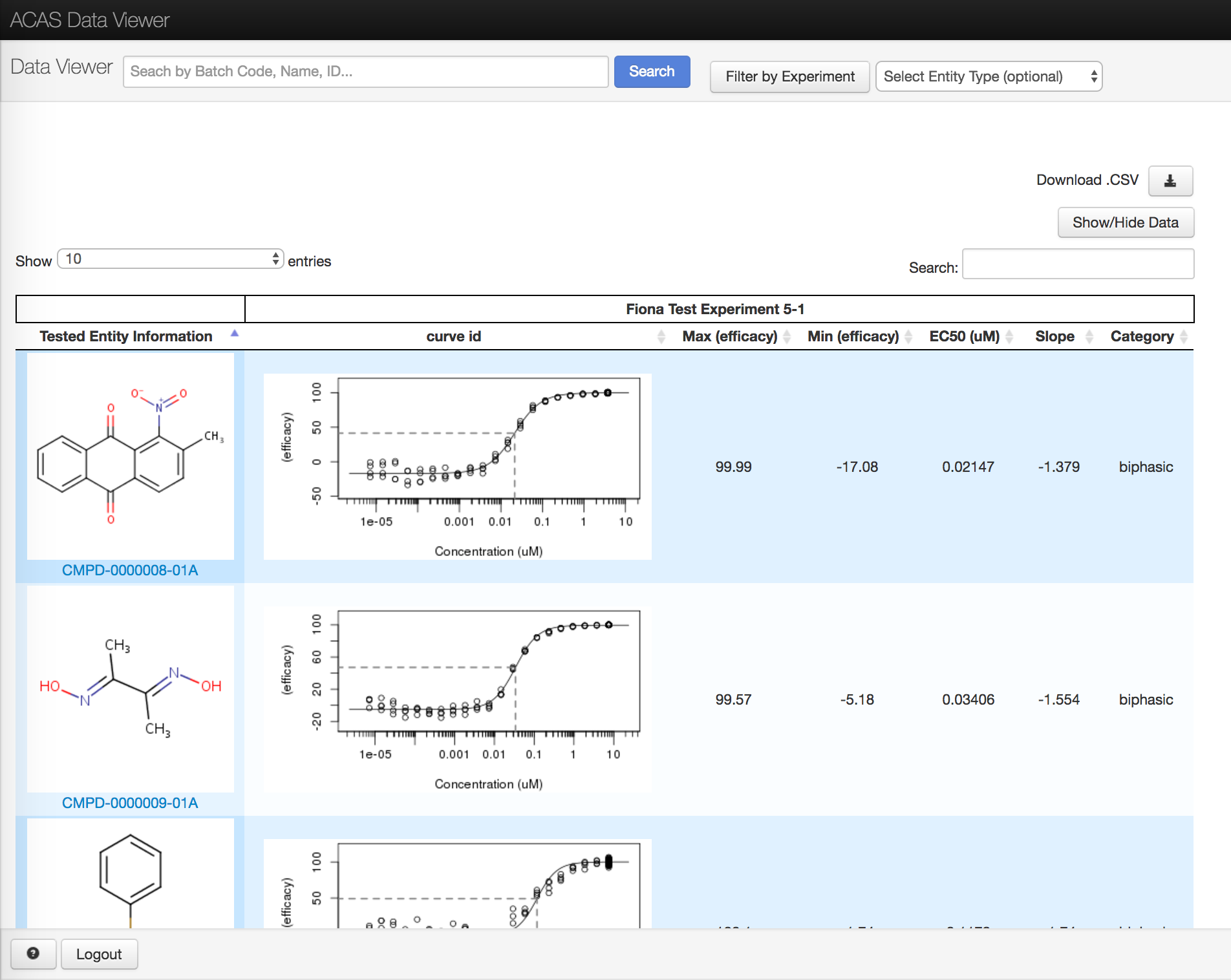
Data Viewer allows you to view all of your experiments and data. Data Viewer has two different types of search: simple and advanced. The simple search allows you to enter an entity ID, for example a batch ID, compound ID, or gene ID, and find all of the data for that entity. The advanced search allows you to limit the search based on protocol and experiments, filter the experiments, and filter the data based on the results. With so much control over the search, it is easy to generate the exact report you were looking for. Once you are satisfied with your search, you can also download the data as a CSV.
Data Viewer can also be opened from your experiments. Once you have loaded an experiment in SEL or Dose Response, you can open that experiment in Data Viewer straight from ACAS. Data Viewer will display all the entities and data for that specific experiment, including curves, images, and report files.
Study Tracker
Study Tracker is a tool that lets teams organize multiple steps of a Study. This tool is useful for managing screening campaigns or pre-clinical studies. For example, if you need to manage a plan that includes synthesizing drug, dosing animals, collecting samples, then making a series of analytical measurements. You can think of Studies as meta-Experiments. The interface allows the scientist to define a list of steps. Each step can be managed as a simple checkbox, or tied to a sub-experiment, in which case the experiment's status automatically updates in the study manager view. Study Tracker also manages Study Protocols, which are used as templates to make new Experiments.
Contract Manager
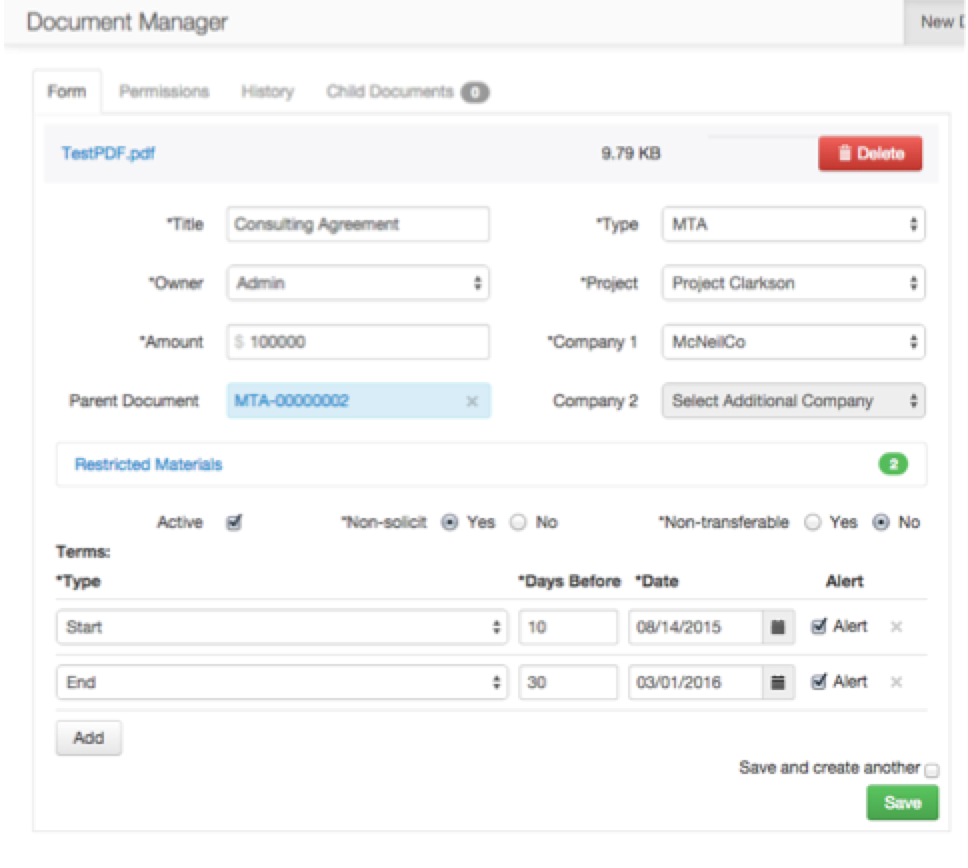
- Manage all contracts, work orders, agreements, and other legal documents.
- Linking of related documents.
- Alerts for contract expirations and other customizable alerts.
- Search by metadata, or full text search of attached documents.
ACAS Contract Manager helps you track contract documents and their modifications. It manages contract terms and sends automatic reminders for term dates like renewal required. Most importantly, Contract Manager tracks any items referenced in Material Transfer Agreements and optionally validates them against the ACAS registration system.
Antibody Drug Conjugates
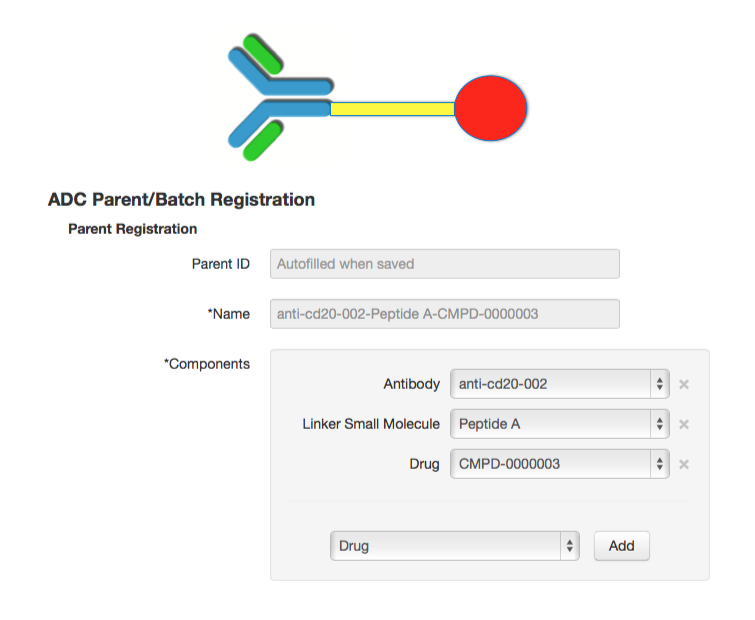
ACAS has a hierarchical registration system. Any type of entity can be registered, tracking parent and batch (lot) attributes separately. The parent describes the attributes that make multiple batches the same. Batches record specifics to the synthesis (or fermentation, formulation, etc.) process. Experiment Loader can be used to capture experimental characterization of the batches. Combinations of entities can be assembled as well. For example, ACAS can be configured to register small molecules, linkers, and antibodies, and experimental data can be recorded for all of these. Further, the conjugated ADC can be registered. Again parents and batches of the ADC are tracked, as well as data.
A unique feature of ACAS registration is that it is not critical to know if an entity is unique when it is registered. Small molecules can be compared during registration to ensure uniqueness, and should be. On the other hand, antibodes may be found by an experimental process that ACAS Experiment Loader and/or Plate Analysis can track. Only after substantial experimental work will you discover that some clones are identical. Nothing in ACAS breaks at this point. The same semantic design that enables hierarchical entity registry is used to annotate and track synonymous parent entities.
ACAS Protocols
Users define how experiments are performed in ACAS Protocols. You can record as much or as little detail as you like. The key feature of a Protocol is to let ACAS know which experiments were performed using comparable procedures. We configure Data Viewer and other tools to optionally aggregate experimental results by Protocol. The Protocol editor lets you record complete detail of the procedure and upload related files. You may track Protocol status and stage, making ACAS a formal assay registration system.
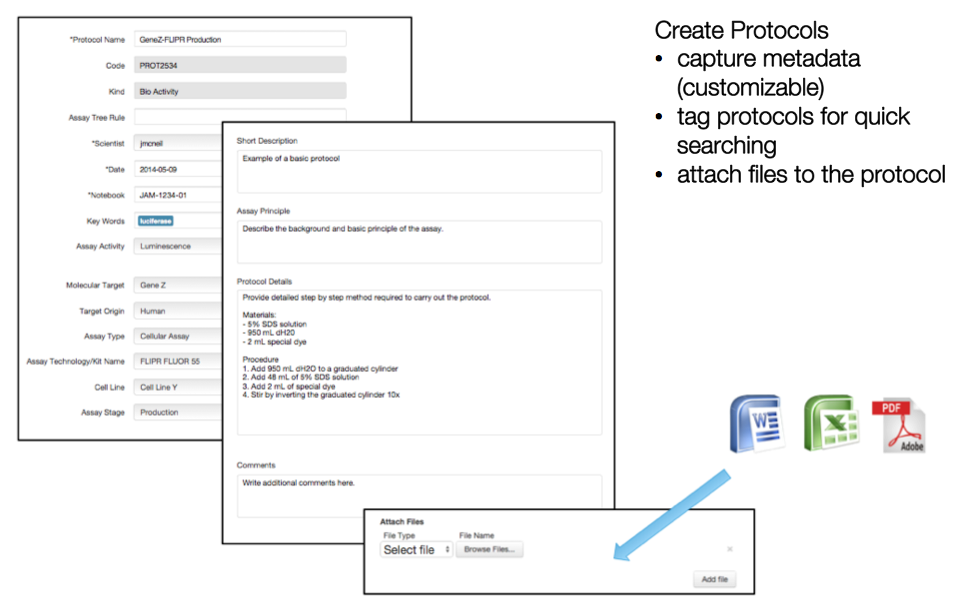
ACAS Experiments
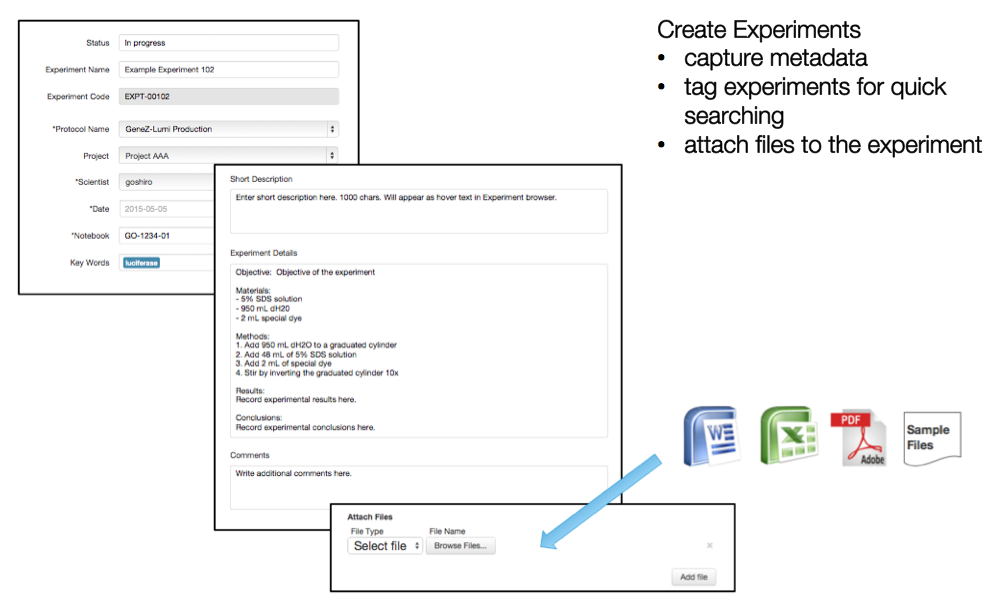
ACAS Experiments mirror laboratory experiments. As with Protocols you can record as much or as little detail as you like. The Experiment workflow goes from creation to completion to review. Review status is respected in Data Viewer and other reporting tools. The system can be configured to show project teams approved results, while the scientists who register data can view completed but unreviewed experiments. This allows data to be reviewed in the context of historical data before being shared in the decision making process.
ACAS as a Bio-ELN
- Quickly define Protocols and Experiments.
- Attach files to Protocols and Experiments.
- Metadata tied directly to the captured data.
- Search by metadata or tags.
Workflow Options
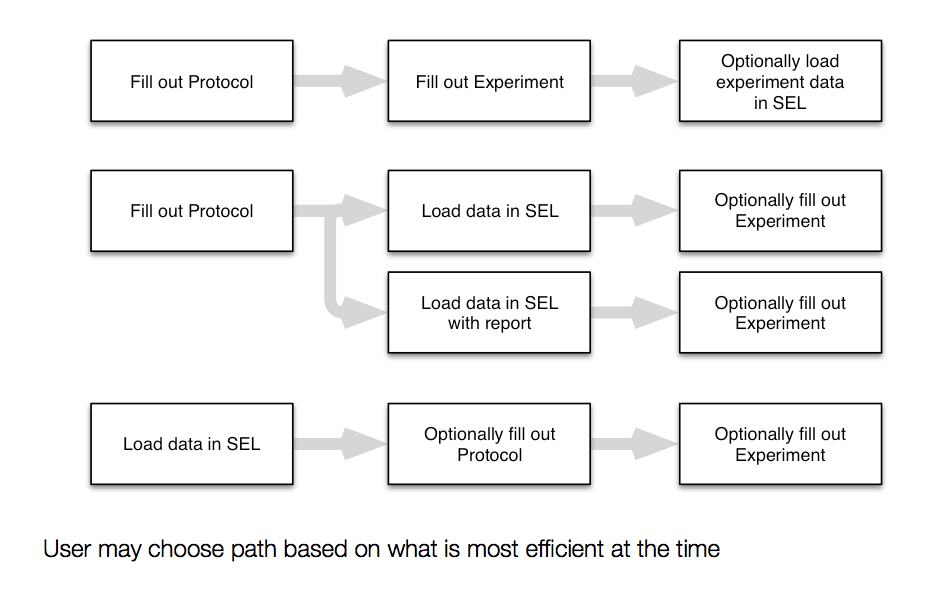
ACAS is designed to let you work efficiently for the task at hand. Most scientists find that they have basic or process research tasks as well as production-like tasks. For example, a person doing protein purification may split their time between purification method development, and purifying proteins for other groups. The documentation requirements and workflow are very different. In the first case documenting process details, differences, and observations is paramount. In the second case, turning the crank on multiple samples, while documenting exceptions and providing traceability is important. Most LIMS and ELNS are easy to use in one workflow, but not the other. This leads people to use the tool some of the time, or worse, for only some individuals to use the tool at all. In both cases, valuable scientific information and IP is lost. ACAS allows you to capture as much or little detail as you want, while always keeping the process thread intact. You can easily switch back and forth between template driven and original content. Further, that very tight integration or process tracking and data capture allows for workflow flexibility. For example, in production you can register and reuse a standard Protocol, then skip directly to data loading in Experiment Loader. If there were any exceptions or notes, you can always add them to the default experiment record created for you. On the other hand, you can document a unique Protocol and Experiment as you perform it, then load data. In either case, the Protocol data review processes can be used when appropriate.
Searching
Browsing for Protocols
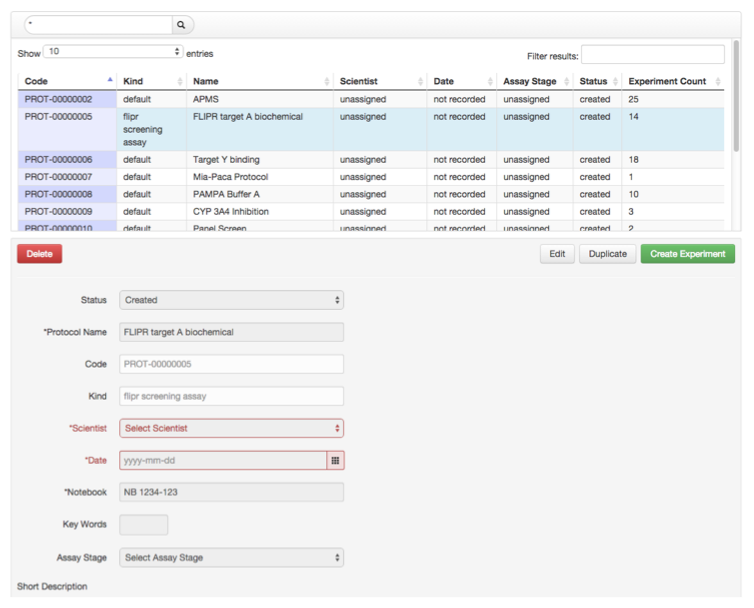
ACAS's unique search-then-filter hybrid allows you to narrow down the list of Protocols by name, keyword, scientist, or other parameters. You can then browse and sort the result list, and also filter within the list. Clicking an entry shows you the basic Protocol details. From there you can edit the Protocol, create a duplicate, or start a new Experiment using that Protocol. For advanced modules like Plate Analysis, analysis and curve fit parameters are automatically copied to the new Experiment.
Browsing for Experiments
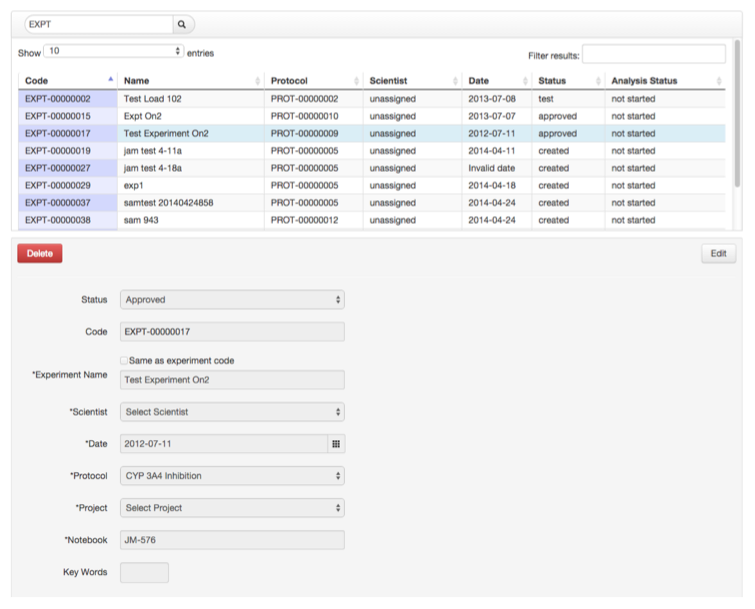
ACAS's unique search-then-filter hybrid allows you to narrow down the list of Experiments by name, keyword, scientist, or other parameters. You can then browse and sort the result list, and also filter within the list. Clicking an entry shows you the basic Experiment details.